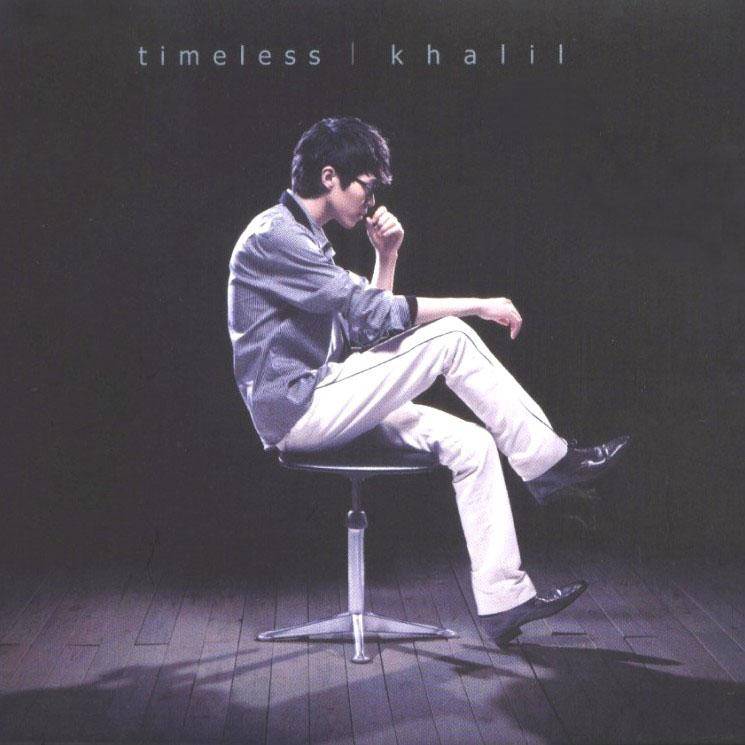Front-end
JavaScript
JQuery
An overview of JQuery basis.
Table of Contents
- Intro
- What’s JQuery
- Add JQuery Library
- JQuery Example
- Available CDN
- Basic Syntax
- JQuery Selector
- Element
- Attribute
- CSS
- Other Selectors
- JQuery Events
- Individual Source File
- Conflicts
- Principles
- JQuery Hide & Show
Intro
What’s JQuery
- JQuery 是一个 JavaScript 函数库
1 2 3 4 5 6 7 8 9 10 11 12 13 14 15 16 17 18 19 20
| <html> <head> <script src="http://code.jquery.com/jquery-latest.js"> </script> <script> $(document).ready(function() { $("p").click(function() { $(this).hide(); }); }); </script> </head> <body> <p>If you click on me, I will disappear. </p> </body> </html>
|
- HTML 元素选取
- HTML 元素操作
- CSS 操作
- HTML 事件函数
- JavaScript 特效和动画
- HTML DOM 遍历和修改
- AJAX
- Utilities
Add JQuery Library
1 2 3 4
| <head> <script src="http://code.jquery.com/jquery-latest.js"> </script> </head>
|
JQuery Example
- 下面的例子演示了 JQuery 的
hide() 函数,隐藏了 HTML 文档中所有的 <p> 元素
1 2 3 4 5 6 7 8 9 10 11 12 13 14 15 16 17 18 19 20 21 22 23
| <html> <head> <script src="http://code.jquery.com/jquery-latest.js"> </script> <script> $(document).ready(function() { $("button").click(function() { $("p").hide(); }); }); </script> </head> <body> <h2>This is a heading</h2> <p>This is a paragraph.</p> <p>This is another paragraph.</p> <button type="button">Click me </button> </body> </html>
|
Available CDN
1 2 3 4
| <head> <script src="http://code.jquery.com/jquery-latest.js"> </script> </head>
|
1 2 3 4
| <head> <script src="http://ajax.googleapis.com/ajax/libs/jquery/1.4.0/jquery.min.js"> </script> </head>
|
1 2 3 4
| <head> <script src="http://ajax.microsoft.com/ajax/jquery/jquery-1.4.min.js"> </script> </head>
|
Basic Syntax
- 通过 jQuery,您可以选取 (查询)
query HTML 元素,并对它们执行操作 actions
1 2 3 4 5
| $(document).ready(function() { ... $(selector).action(); ... });
|
$ 定义 JQuery- 选择符
selector 查询/查找 HTML 元素
action() 对元素执行操作
1 2 3 4
| $(this).hide(); $("p").hide(); $(".test").hide(); $("#test").hide();
|
JQuery Selector
Element
- JQuery 使用 CSS 选择器选取 HTML 元素
1 2 3
| $("p") $("p.intro") $("p#demo")
|
Attribute
- JQuery 使用 XPath 表达式来选择带有给定属性的元素
1 2 3 4
| $("[href]") $("[href='#']") $("[href!='#']") $("[href$='.jpg']")
|
CSS
- JQuery CSS 选择器可用于改变 HTML 元素的 CSS 属性
1
| $("p").css("background-color","red");
|
Other Selectors
1 2 3 4 5 6 7 8
| $(this) $("p") $("p.intro") $(".intro") $("#intro") $("ul li:first") $("[href$='.jpg']") $("div#intro.head")
|
JQuery Events
1 2 3 4 5
| $(document).ready(function) //将函数绑定到文档的就绪事件 $(selector).click(function) //触发或将函数绑定到被选元素的点击事件 $(selector).dblclick(function) //触发或将函数绑定到被选元素的双击事件 $(selector).focus(function) //触发或将函数绑定到被选元素的获得焦点事件 $(selector).mouseover(function) //触发或将函数绑定到被选元素的鼠标悬停事件
|
Individual Source File
1 2 3 4
| <head> <script src="jquery.js" /> <script src="my_jquery_functions.js" /> </head>
|
Conflicts
- JQuery 使用
$ 符号作为 JQuery 的简介方式
- 某些其他 JavaScript 库中的函数(比如
Prototype)同样使用 $ 符号
- 使用名为
noConflict() 的方法来解决该问题
var jq=jQuery.noConflict() 帮助您使用自己的名称(比如 jq)来代替 $ 符号
Principles
- 把所有 JQuery 代码置于事件处理函数中
- 把所有事件处理函数置于文档就绪事件处理器中
- 把 JQuery 代码置于单独的 .js 文件中
- 如果存在名称冲突,则重命名 JQuery 库
JQuery Hide & Show
See here
$$\frac{\partial u}{\partial t}
= h^2 \left( \frac{\partial^2 u}{\partial x^2} +
\frac{\partial^2 u}{\partial y^2} +
\frac{\partial^2 u}{\partial z^2}\right)$$