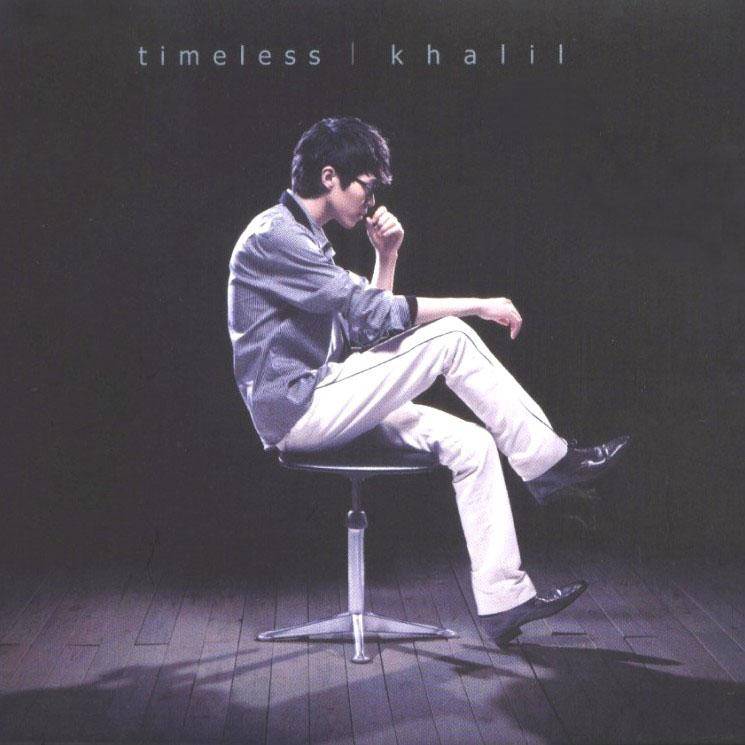SAP
ABAP
一、初识ABAP语句
1 2 3
| REPORT [Program_Name]. [Statements...].
|
二、基本准则
- 所有包含在
引号内 的字符串都会输出
- 所有语句自动转换为
大写 格式
- 可
自由使用缩进 提高代码可读性
- 单行可有多条语句,单条语句可
跨行
三、Colon Notation
1 2 3 4 5 6 7 8 9
| WRITE 'Hello'. WRITE 'ABAP'. WRITE 'World'. WRITE: 'Hello', 'ABAP', 'World'. WRITE: 'Hello','ABAP','World'.
|
四、注释
五、NO-ZERO 空格补全
- The
NO-ZERO command follows the DATA statement.
1 2 3 4
| REPORT Z_Test123_01. DATA: W_NUR(10) TYPE N. MOVE 50 TO W_NUR. WRITE W_NUR NO-ZERO.
|
- 由于使用了
NO-ZERO 命令,以上程序输出 50 ,否则输出 0000000050
六、SKIP 插入空行
1 2 3
| WRITE 'This is the 1st line'. SKIP. WRITE 'This is the 2nd line'.
|
- 插入多条空行
SKIP number_of_lines.
- 跳转至某一行
SKIP TO LINE line_number.
七、ULINE 插入水平线
1 2
| WRITE 'This is Underlined'. ULINE.
|
1 2
| This is Underlined. ———————————————————
|
八、Messages 提示信息
| Message |
Type |
Consequences |
| E |
Error |
消息显示,程序暂停 |
| W |
Warning |
消息显示,Enter方可继续 |
| I |
Information |
消息弹出,Enter方可继续 |
| A |
Abend |
取消当前进程 |
| S |
Success |
显示成功信息 |
| X |
Abort |
Aborts the program and generates an ABAP short dump. |